Ready for a new website? We create strategic, marketing-focused Showit and Squarespace templates for creative entrepreneurs.
Need help with custom design? Reach out to team@madebyapplet.com.
A web designer with vast experience in marketing and copywriting, course creator and Showit specialist
Hi, I'm Olga
Browse Showit Templates
VIEW ALL TEMPLATES
Published on
April 29, 2025
Introduction
Animations are a powerful way to enhance the user experience on any website, making it feel more dynamic, engaging, and professional. Showit, a website-building platform known for its creative freedom, allows users to incorporate animations effortlessly. A Showit site offers flexibility and customization options, such as custom CSS animations and personalized design elements, making it an excellent choice for those looking to enhance their websites.
In this guide, we’ll explore the types of animations available in Showit, how to apply them, and best practices for ensuring a seamless, user-friendly experience.
Why Use Animations in Showit?
Improve Engagement
Adding animations to your Showit website creates movement, which naturally draws the eye and encourages interaction. Static pages can sometimes feel dull, but subtle animations add energy and make the site feel alive.
Guide User Focus
Well-placed animations can direct attention to key elements, such as a call-to-action (CTA) button, a testimonial section, or an important piece of information. For example, a CTA button that slightly scales up when hovered over signals to the visitor that it’s interactive. Additionally, animating other elements like icons or text can help guide user focus and enhance the overall visual appeal.
Enhance Storytelling
Animations can help tell a brand’s story in a more compelling way. For instance, an image that fades in as you scroll down can create a sense of progression, while text that moves into view can emphasize key messages. Additionally, you can create animation using different styles like GIFs or videos to further enhance storytelling and engage your audience.
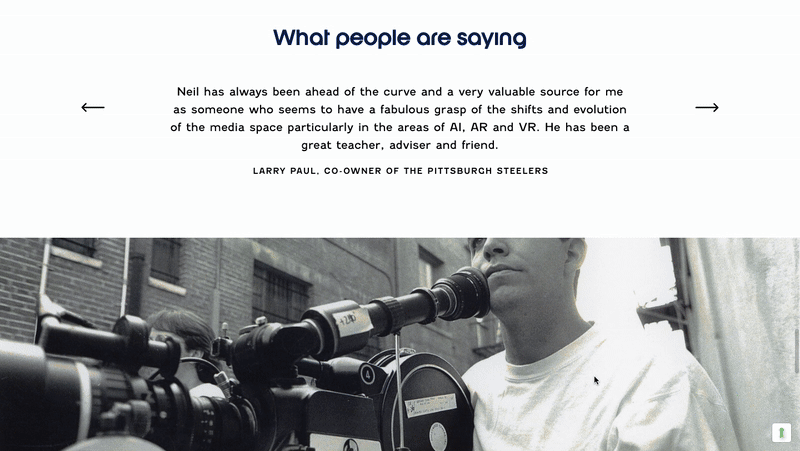
Increase Perceived Performance
Smooth animations can make a website feel faster and more responsive. Even if a page takes a second to load, a well-placed fade-in effect can make the transition feel intentional rather than slow. Using ‘infinite linear’ animations can create a smooth, continuous effect that enhances perceived performance by making web elements appear more fluid and responsive.
Types of Animations Available in Showit
Showit provides several built-in animation options to help bring your design to life. Some of the most commonly used animations include:
- Fade In/Out: This effect makes elements appear or disappear gradually, creating a smooth transition. It’s great for text, images, and entire sections. You can further customize text animations by adjusting the ‘font-family’ and ‘font-size’ properties, which can enhance the overall design and readability.
- Slide/Move: Elements can slide into place from different directions, which is useful for guiding users’ eyes through the page.
- Scale & Grow: Items can expand or shrink slightly, making them stand out. This effect works well for buttons and interactive elements.
- Rotate: A rotating animation adds a playful or sophisticated touch, depending on its application. It’s ideal for icons or decorative elements.
- Opacity & Blur Effects: These effects create a sense of depth and movement, giving the site a polished, high-end feel.
Creating Custom Animations in Showit
Showit offers the flexibility to create custom animations using CSS and HTML code, allowing you to add a unique touch to your website. To get started, you can add an Embed Code element to your page. This element can be found in the Showit builder by hovering over the rectangle at the bottom of the screen and clicking “Embed Code.” Once you have the Embed Code element in place, you can paste your custom code directly into it.
For those looking to host animation files like GIFs or videos, the Showit Media Library is an excellent resource. You can upload your files to the Media Library and then reference them in your custom code. This makes it easy to manage and integrate various media types into your animations.
Creating custom animations often involves writing CSS and HTML code. Tools like Animista and CSS-Tricks are invaluable for this purpose. They provide a user-friendly interface for generating CSS animations and offer a wealth of examples and tutorials to help you get started. By customizing the code, you can create eye-catching animations that seamlessly integrate with the rest of your website, enhancing the overall user experience.
How to Apply Animations in Showit
A. Accessing the Animation Panel
To apply animations in Showit:
- Select the element you want to animate (text, image, button, etc.).
- In the right-hand settings panel, look for the “Animation” section.
- Choose from the available animation options and customize the settings.
For more advanced animation customization, you can use custom CSS to animate elements on your website, enhancing your visual content with unique effects.
B. Setting Animation Timing, Duration & Custom CSS
- Delay: Controls when the animation starts. A slight delay can create a staggered effect for multiple elements.
- Speed: Adjusts how fast the animation plays. Slow animations can be elegant, but too slow may frustrate users.
- Easing: Affects the motion’s acceleration. A “smooth ease-out” effect can create a natural flow.
- Font Weight: Adjusting the font weight can enhance the visual impact of text animations. Set the font weight to a numerical value between 100 and 900 to control the boldness, ensuring the corresponding font weights are available in your media library.
C. Applying Animations to Key Website Elements
Hero Sections: The hero section is the first thing visitors see. A soft fade-in effect on the headline and images can create an inviting experience. To add custom coding elements like animated text, use an embed box to input the necessary code seamlessly.
Buttons & CTAs: A small scaling effect or hover animation can make buttons feel more interactive, increasing click-through rates.
Testimonials & Image Galleries: Sliding testimonials can add a storytelling element, while staggered fade-ins for images can create a visually appealing layout.
Page Transitions: Using fade effects when moving between pages can make the browsing experience feel smoother.
Using Showit Transitions to Enhance User Experience
Showit transitions are a powerful tool for enhancing user experience by creating smooth and engaging interactions on your website. Transitions can be applied to individual elements such as icons, images, and text, adding a subtle movement effect that captures attention without overwhelming the user.
The Fade effect is one of the most natural and recommended transitions, providing a gentle and elegant way to reveal elements. However, Showit also offers other effects like Slide, Zoom, Rotate, and Scale, each adding a unique flair to your design. By grouping multiple elements together and setting a transition for the entire group, you can create a cohesive and engaging effect that enhances the visual appeal of your site.
Customizing transitions in Showit is straightforward. The transition settings allow you to adjust the duration, delay, and easing of the effect, giving you full control over how and when elements appear. By fine-tuning these settings, you can create a unique and creative effect that not only enhances the user experience but also sets your website apart from others.
Best Practices for Using Showit Animations
Keep It Subtle
Animations should enhance the user experience, not distract from it. Avoid excessive movement, which can be overwhelming and reduce readability.
Use Consistent Animation Styles
Stick to one or two animation styles throughout your site to maintain a cohesive look. Too many different animations can feel chaotic.
Prioritize Accessibility
Some users have motion sensitivity, so ensure your animations aren’t too aggressive. Consider adding a “reduce motion” option for accessibility.
Optimize for Performance
Animations should not slow down the site. Test them on mobile devices to ensure smooth performance.
Align with Brand Identity on Your Showit Website
Choose animations that fit your brand’s personality. A luxury brand may use subtle fade-ins, while a creative agency might incorporate more playful movements.
Common Mistakes to Avoid
- Overusing Animations: Too much motion can make a site feel cluttered and distracting.
- Poor Timing Choices: Animations that take too long can frustrate users and slow down navigation.
- Ignoring Mobile Experience: Mobile users interact differently with websites, so test animations on various devices to ensure usability.
- Lack of Fallbacks: Ensure animations degrade gracefully for users with slower connections or motion preferences turned off.
Conclusion & Next Steps
When used thoughtfully, animations in Showit can elevate your website’s design, making it more engaging and user-friendly. By applying subtle movements to key elements, you can guide users’ attention, enhance storytelling, and create a polished, professional experience.
Next Steps:
- Experiment with animations on a test page in Showit.
- Keep a balance between creativity and usability.
- Continue learning by exploring Showit’s built-in animation tools and tutorials.
Need help designing your Showit website with stunning animations? Get in touch for expert guidance!