Ready for a new website? We create strategic, marketing-focused Showit and Squarespace templates for creative entrepreneurs.
Need help with custom design? Reach out to team@madebyapplet.com.
A web designer with vast experience in marketing and copywriting, course creator and Showit specialist
Hi, I'm Olga
Browse Showit Templates
VIEW ALL TEMPLATES
Creating a Showit Custom 404 Page
When managing a website, it’s crucial to understand the various elements that contribute to a positive user experience. One such element is the handling of 404 pages, which are error messages that appear when users attempt to access non-existent links on a website. Customizing these 404 pages can guide visitors to other relevant content, reducing frustration and improving overall site navigation. Additionally, addressing common misconceptions about their negative impact can help businesses use 404 pages strategically, reflecting their evolution and enhancing user engagement.
What is a 404 Page and Why is it Important?
A 404 page is a webpage that appears when a user tries to access a non-existent page on your website. Also known as an error page or a “not found” page, it plays a crucial role in maintaining a positive user experience. Instead of leaving your visitors stranded with a confusing error message, a custom 404 page provides a clear explanation and helpful navigation options.
A well-designed 404 page can guide users back to valuable content, promote other pages, and even showcase your brand’s personality. By reducing bounce rates and keeping users engaged, a custom 404 page can significantly improve your site’s overall performance.
Think of it as a safety net for your visitors. Whether they’ve clicked on a broken link or typed in an old URL, your 404 page can turn a potential dead-end into an opportunity to re-engage them. Including elements like a search bar, links to your homepage, or featured blog posts can make the experience more pleasant and useful.
In short, a custom 404 page is an essential part of your website strategy. It ensures that even when things go wrong, your visitors have a clear path forward, keeping them on your site longer and enhancing their overall experience.
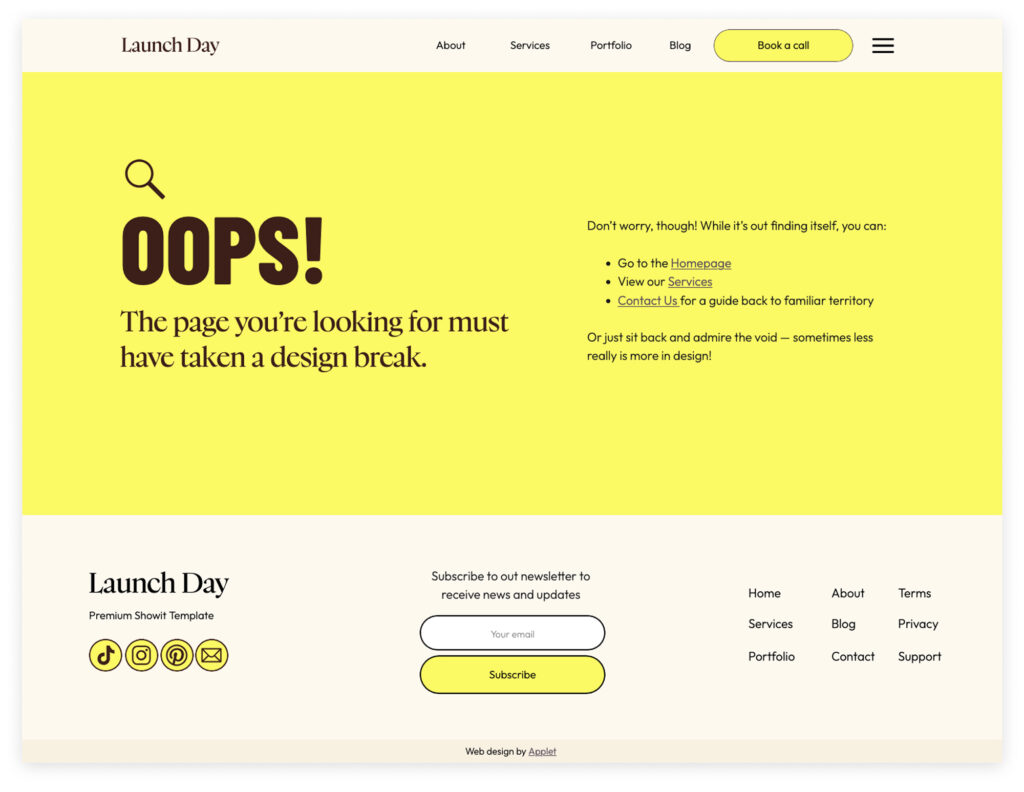
Why Your 404 Page Deserves Some Love
You’ve poured time and creativity into every corner of your website – from your homepage to your services to your blog layout. But what happens when a visitor clicks on a broken link, types the wrong URL, or lands on a page that no longer exists?
They get hit with a 404 error.
And if you haven’t customized your 404 page, they’ll likely see a generic, unhelpful message – or worse, a completely blank page.
A thoughtfully designed 404 page in Showit turns that frustrating moment into a brand-building opportunity. It can guide your visitor back to valuable content, show off your personality, and signal that you’ve got your stuff together.
What Makes a “Perfect” 404 Page?
A good custom 404 page does a few key things:
- Communicates clearly: Let your visitor know what happened (without making it their fault).
- Gives options: Offer links to your homepage, blog, or services so they can keep browsing.
- Stays on-brand: Use your fonts, colors, voice, and images so the page feels cohesive with your site.
- Adds value: Consider including featured blog posts, a search bar, or even an email opt-in.
Think of your 404 page as a mini landing page. It won’t get tons of traffic – but when it does, it should work just as hard as the rest of your site. Creating the perfect Showit 404 page involves tailoring solutions to meet your specific needs, ensuring it aligns with your brand and provides engaging resources for your visitors.
How to Set Up a Custom 404 Page in Showit
Creating your own 404 page in Showit is actually pretty simple! Here’s how to do it:
For those looking to build a custom Showit website, professional design partnerships and practical guides can be invaluable resources.
Step 1: Create a New Page
- Log into your Showit dashboard.
- Click “+ Add Page”.
- You can start from scratch (blank page), or duplicate an existing page or blog template for a consistent structure. Alternatively, you can use a new blog template, selecting either a blank template or an existing template, to create a custom 404 error page.
Step 2: Design the Page
- Add a page title like “Oops! Page Not Found” or “That Page Doesn’t Exist Anymore.” Page titles are crucial for a comprehensive SEO strategy as they help in keyword research and optimizing elements to enhance the website’s ranking potential on Google.
- Include helpful messaging (“Looks like the page you’re looking for doesn’t exist”).
- Add buttons that link to: your homepage, your blog, your services or contact page
- Sprinkle in a little personality. A funny image or an on-brand visual can make the experience more pleasant.
Step 3: Assign It As Your Error Page
- In your Showit Site Settings, scroll to the bottom section labeled “Custom 404 Page.”
- From the dropdown menu, choose the page you just created.
- Click Save.
That’s it – Showit will now automatically display your custom error page whenever someone hits a broken link.
How This Works With Your Blog
If you’re using a WordPress blog with your Showit site, your 404 page is still fully controlled inside Showit. Showit automatically handles routing, so no extra blog-side setup is required. Just make sure your blog template is styled consistently and that your navigation works properly across all pages. Additionally, you can set up custom 404 error pages using blog templates within your blogging platform, providing step-by-step guidance to ensure effective navigation and customization on your blog site.
If you’re using a blank blog template, double-check that your header and footer carry over correctly.
What to Include On Your Custom 404 Page
Here’s a quick checklist to make sure your 404 page hits the mark:
- Clear headline (e.g., “Oops! This page doesn’t exist.”)
- Short explanation of what went wrong
- Buttons back to helpful pages
- On-brand visuals or photos
- Optional: Featured blog posts, search bar, opt-in form
Pro tip: Include a link back to your homepage and one to your blog or services – these are your most useful pages for re-engaging someone who got off track.
SEO & Broken Link Tips
You might be wondering: will a broken link hurt my SEO?
Here’s the deal:
- Google doesn’t penalize you for having a few 404s – it’s totally normal.
- But it’s good practice to monitor broken links using Google Search Console.
- If you delete a page that had strong traffic or backlinks, consider setting up a 301 redirect instead of relying on your 404.
Your custom error page doesn’t boost SEO directly, but it helps users stay on your site longer and reduces bounce rates – which is great for overall performance.
Troubleshooting Common Issues with Custom Error Pages
Creating a custom error page is a great start, but what if it doesn’t display correctly? Here are some common issues and how to troubleshoot them:
- Incorrect Setup in WordPress Template: If your custom error page isn’t showing up, the issue might be with your WordPress template settings. Check the Template Info box in the right column to ensure that the WordPress Template is set to “404”.
- Display Issues: Sometimes, the custom error page may not display as intended. Double-check the page settings to ensure it’s set to display as a custom error page. Verify the URL to make sure it’s correct.
- Website Settings: If the custom error page still isn’t appearing, review your website’s settings to confirm that the custom error page is enabled.
- Mobile-Friendliness: In today’s mobile-first world, it’s crucial that your custom error page is responsive. Check the design to ensure it displays correctly on mobile devices. A non-responsive page can frustrate users and increase bounce rates.
By addressing these common issues, you can ensure that your custom error page functions smoothly, providing a seamless experience for all visitors.
Launching and Testing Your Custom 404 Page
Once you’ve crafted your custom 404 page, it’s time to launch and test it to ensure it works perfectly.
- Publish the Page: In your Showit dashboard, click the “Publish” button in the top right corner to make your custom 404 page live.
- Test the Page: Try accessing a non-existent page on your website to see if your custom 404 page appears. This will help you verify that it’s set up correctly.
- Check Design and Functionality: Review the page’s design and functionality. Ensure that all links, buttons, and elements work as intended.
- Cross-Device Testing: Test the page on different devices and browsers to ensure it displays correctly everywhere. A consistent experience across all platforms is key to maintaining user engagement.
- Analyze User Interaction: Use analytics tools to monitor how users interact with your 404 page. This data can provide insights into what’s working and what might need adjustment.
- Make Adjustments: Based on your testing and analytics, make any necessary tweaks to improve the page’s performance.
By thoroughly testing and refining your custom 404 page, you can ensure it provides a positive experience for all visitors, turning potential dead-ends into opportunities for engagement.
Need Some Inspiration?
Here are a few ideas to bring your 404 page to life:
- A playful headline: “You took a wrong turn, but no worries—here’s the way back!”
- A beautiful photo that reflects your brand (use one from your homepage or portfolio)
- Featured blog post thumbnails: “While you’re here, check out these articles”
- A search bar so people can look for what they need
- An opt-in freebie to turn that detour into a conversion
Common Mistakes to Avoid
- Leaving the default Showit error page in place
- Linking to old or non-existent pages
- Using confusing or technical language (“404 Not Found” doesn’t mean much to a regular visitor)
- Forgetting to update your navigation or buttons
Final Thoughts: A Little Page With a Big Impact
Your 404 page may never be your top performer – but it’s still part of your user experience. By customizing it in Showit, you’re showing your visitors that you care about every detail of your brand.
Take a few minutes to create a professional, on-brand 404 page, and you’ll turn potential drop-offs into continued engagement.
Want to skip the DIY?
Drop us a line if you want us to help you build a Showit Custom 404 Page.